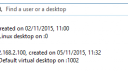Forum / NoMachine for Linux / Black screen while attempting to connect to Gnome Ubuntu 15.10
- This topic has 9 replies, 7 voices, and was last updated 8 years, 4 months ago by
 Britgirl.
Britgirl.
-
AuthorPosts
-
November 6, 2015 at 11:14 #8989
 carsten.heidmannParticipant
carsten.heidmannParticipantHi – has anyone sucessfully tried to connect to a Gnome desktop running on amd64 Ubuntu 15.10 with NX 5.0.47? My NX client from Windows (same NX version) can connect but only displays a black screen. The server is a Dell E65000 laptop with Intel Corporation Mobile 4 Series Chipset Integrated Graphics Controller (rev 07).
November 6, 2015 at 15:19 #9001 BritgirlKeymaster
BritgirlKeymasterThis looks similar to a bug we found in our internal tests and for which we have implemented a patch (not released yet). But to make sure, can you tell us who the owner of the session is? You can see this info in the session list once you’ve authenticated e.g User ‘nomachine’.
Attachments:
November 9, 2015 at 14:46 #9021 novisParticipant
novisParticipantHi, I have the same issue, Where can I download the patch?
November 9, 2015 at 14:49 #9005 avasalladoParticipant
avasalladoParticipantHi,
I have the same problem.
Server is NoMachine_5.0.47_1_amd64 (gnome ubuntu 15.10 64bits).
Client run in Windows 10 (64 bits) and also in ubuntu 14.04 (64 bits)
November 10, 2015 at 10:22 #9034 pksingsParticipant
pksingsParticipantI have this issue also, is this patch available yet?
November 10, 2015 at 10:58 #9037 BritgirlKeymaster
BritgirlKeymasterHi everyone, the patch hasn’t been released yet. When a new version of a major Linux distribution comes out, it needs to go through our quality assurance procedures to check compatibility and potential usability issues, such as the one described in this thread. We generally need at least a month in order to officially add it to our list of supported list. This gives us the time to test thoroughly and eliminate problems.
Until then, the best alternative is either to use virtual desktop sessions (if you are using Workstation), or use another GUI such as KDE, Unity, XFCE, LXDE or another if that’s possible.
November 13, 2015 at 11:58 #9069 novisParticipant
novisParticipantHello,
using Debian Testing with Gnome fails too.
November 24, 2015 at 14:11 #9163 bgrattanParticipant
bgrattanParticipantHello,
I am using the latest versions of NX on my Debian Linux machines and Windows (8.1 and 10). All is well with my Debian wheezy machine from all clients both Linux and windows. When I moved to Jessie as host, I was able to log in once or twice but then only got a black screen on the remote clients from a Jessie host. The host indicates that I’m logged in but my client screen remains black. When I try to log into the Jessie host using the localhost client on that same machine then I get the same black screen. I have two Jessie servers (64-bit), completely different machines, and they both give the same results. Before moving to Jessie, I have had great success with NX 4 and 5. The Jessie servers seems to be the problem.
Please let me know if you need more information beyond the files attached. Many thanks in advance.
Bob Grattan
Attachments:
December 3, 2015 at 10:03 #9231 ryantate13Participant
ryantate13ParticipantJust updated to the latest version today and this bug appears to be fixed for me. Running Gnome 3.16.4 on Ubuntu 15.10.
December 4, 2015 at 10:49 #9263 BritgirlKeymaster
BritgirlKeymasterYes, the latest version contains the fix. Everyone please update your software.
-
AuthorPosts
This topic was marked as solved, you can't post.