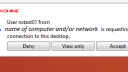Forum Replies Created
-
AuthorPosts
-
December 12, 2017 at 11:06 in reply to: Suddenly unable to "create a new desktop or custom session" #16857
 BritgirlKeymaster
BritgirlKeymasterWe never received the new set of logs as Kroy requested. Since you have a Workstation Subscription, what I suggest you do is open a ticket in the customer area (Support Enquiries) to let us investigate further and to avoid sensitive information from being published on the forums. Your support entitlements are documented here:
https://www.nomachine.com/support-services#Terminal-Server
and you can log in from the menu using the customer ID and password you received from us when purchasing.
December 11, 2017 at 16:16 in reply to: 501 ERROR: Session failed, application terminated prematurely #16847 BritgirlKeymaster
BritgirlKeymasterThe attachments were too big. Try sending them to forum[at]nomachine[dot]com. Also, please tell us the Linux distribution and version, and what NoMachine packages you have installed from the website.
 BritgirlKeymaster
BritgirlKeymasterFirstly check that the firewall is not interfering on the server side.
Secondly, please send the logs via forum[at]nomachine[dot]com. They most likely didn’t attach because they were too big. We’ll need both client and server sides.
 BritgirlKeymaster
BritgirlKeymasterWe’ve not been able to reproduce this issue at all, neither on 5.3.9 nor the latest version which is 6.0.66.
First check the /usr/NX/etc/server.cfg file and verify that the clipboard is enabled for both ways:
EnableClipboard both
If that doesn’t work, logs will be required in order to see what the problem is. You can extract them using the instructions here: https://www.nomachine.com/AR07K00677
Both client and server side are required.
 BritgirlKeymaster
BritgirlKeymasterIt’s still under investigation.
 BritgirlKeymaster
BritgirlKeymasterThe guide for the menu in web sessions is available here: https://www.nomachine.com/DT09O00148#2. You can also preconfigure some parameters in web sessions: https://www.nomachine.com/DT10O00160
 BritgirlKeymaster
BritgirlKeymasterOn the fly we aren’t able to reproduce it. Can you confirm the desktop environment, and which applications you are noticing this problem?
The exact steps that you take would also be useful.
 BritgirlKeymaster
BritgirlKeymaster@jaw1959 what you are seeing is normal in that upon opening the client it will show you records of what you recently connected to, and if on a local network, it will take a few moments to update to show you exactly what is available on that LAN (which in your case is just one server). In fact, you notice that two disappear – that’s because the client now sees an updated situation.
If you don’t want to wait (again, how long this takes depends on your LAN), you can remove the cache, which on Windows is here: %USERPROFILE%\.nx\cache 🙂
 BritgirlKeymaster
BritgirlKeymasterWhat’s the distro and version on the Terminal Server host? What Windows version and what Linux distro and version on the clients you’ve connected from?
What about if you connect the other way around? Is it the same?
Btw, if you want, you can just install the free Enterprise Client (or the free NoMachine packages) on the connecting clients.
December 1, 2017 at 09:44 in reply to: Server upgrade (5-6) problem: No valid subscription found? #16757 BritgirlKeymaster
BritgirlKeymasterSee here:
How to check which version of NoMachine or NX Server you have installed
 BritgirlKeymaster
BritgirlKeymasterNow I understand 🙂 So that’s a bug and you can do the following as your workaround:
Edit the configuration file /Applications/NoMachine.app/Contents/Frameworks/etc/node.cfg to have:
DisplayServerExtraOptions “-oldeventapi 1”
I checked it and it works. Apple deprecated the old APIs which were used (in NM version 5 and earlier) and released new ones, which were also available in v5 but were disabled by default. From version 6 we enabled the new API as default. But you can still set the old ones by using the workaround above.
 BritgirlKeymaster
BritgirlKeymaster@graphixillusion, we need to send you another attachment to try, but emails to you come back to us undelivered.
further analysis showed that mouse clicks look OK. The cause could be a Ctrl or Shift key stuck in the “down” state. Running the attached test tool from command line will help to inspect the state of keys on mouse clicks. Run:
wintest.exe > wintest.txt
do some left clicks, close the wintest window and let us look at
wintest.txt.Can you get in touch?
 BritgirlKeymaster
BritgirlKeymasterThe correct command is
--bindir='"c:\Program Files (x86)\NoMachine\bin"' BritgirlKeymaster
BritgirlKeymasterit disconnects whoever went first without warning.
This happens because PersonA and PersonB are connecting with the same username to the remote machine (‘session migration’). This is the normal behaviour.
If two people connect to the same remote desktop e.g first PersonA (Mickey) and then PersonB (Minnie), Mickey will see a message “User Minnie is requesting a connection to this desktop…Accept, view only, deny”. And Minnie will see “Waiting for the desktop user to authorize your connection”.
In the case of NoMachine free, Mickey will have to disconnect to let Minne connect because you have one connection to the remote desktop at any time.
If you use Enterprise Desktop, you get unlimited connections to the same desktop. I.e multiple user names can connect. So Mickey won’t have to disconnect.
 BritgirlKeymaster
BritgirlKeymasterI can see the screen of the second user on client pc, while I can work on the server pc, but after the update using mouse or keyboard on client’s side affects the server account.
The problem you have is not clear. Please tell us the specific steps to reproduce the issue you have with keyboard and mouse using version 6 which you didn’t have using the earlier version 5.
Thanks.
-
AuthorPosts