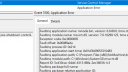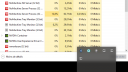Forum Replies Created
-
AuthorPosts
-
March 5, 2018 at 10:00 in reply to: Could not connect to the server. Error is 11001: Host not found #17740
 ZardocParticipant
ZardocParticipantHi again
The machine I was helping a friend with was at my home. I could see the public IP :1234 address.
Now when I check for the public IP at his house. I don’t have one, just the local IP. He has the same Router as I have and the same ISP as I do.
I could see a public IP at my house. Why can’t I get a public IP from his house.
BTW it’s a DIR 868L Rev A which has UPNP enabled.
Thanks for the help.
March 1, 2018 at 10:06 in reply to: Could not connect to the server. Error is 11001: Host not found #17716 ZardocParticipant
ZardocParticipantHi,
Here is a message that I’m often getting on my machine. I’m not sure what it implies but the service control manager error happens at every shutdown of the computer.
The other error, I can’t find the source.
Attachments:
February 28, 2018 at 09:29 in reply to: Could not connect to the server. Error is 11001: Host not found #17705 ZardocParticipant
ZardocParticipantHi Britgirl,
I’m sorry the machine is gone. I was helping a friend. To repro, rename the computer haïti with two dots on top then install NoMachine.
February 27, 2018 at 14:49 in reply to: Could not connect to the server. Error is 11001: Host not found #17691 ZardocParticipant
ZardocParticipantHi again,
I also noticed another message in the event viewer mentioning that the server did not properly shutdown after receiving a shutdown command.
This happens after every Windows shutdown.
Thanks.
February 27, 2018 at 14:49 in reply to: Could not connect to the server. Error is 11001: Host not found #17689 ZardocParticipant
ZardocParticipantHi,
After a bit out figuring out, I was able to understand what the problem was. You led me to the right answer. The affected machine had a name with special characters ( haïti). After changing the name of the machine the problems went away.
Can you please add that to your KB or installation instructions so that it can help avoid problems?
I think that you have a great software but I would suggest that you try to tone down the Q&A or KB articles to a language more commonly used by everyone. (at least for home versions) 🙂
Thanks for the troubleshooting
February 27, 2018 at 10:59 in reply to: Could not connect to the server. Error is 11001: Host not found #17675 ZardocParticipant
ZardocParticipantWhat is name of user currently logged to desktop on that Windows? Does it contain any non-latin characters?
Hi, I don’t remember the login name. We use French Canadian é or ç etc. I think that’s latin. However, ther are some files in Hatian créole but I still think that it’s Latin based.
I will set up log and forward.
February 26, 2018 at 15:17 in reply to: Could not connect to the server. Error is 11001: Host not found #17668 ZardocParticipant
ZardocParticipantThanks.
February 26, 2018 at 13:46 in reply to: Could not connect to the server. Error is 11001: Host not found #17663 ZardocParticipant
ZardocParticipantHey Britgirl,
Can you plz comment my post above the you replied. The very weird issue part?
Thanks.
February 26, 2018 at 08:27 in reply to: Could not connect to the server. Error is 11001: Host not found #17647 ZardocParticipant
ZardocParticipantBtw, does each of my post have to through moderation or is there some sort of confidence that kicks in after a few posts?
Thanks.
February 26, 2018 at 08:08 in reply to: Could not connect to the server. Error is 11001: Host not found #17645 ZardocParticipant
ZardocParticipantSo is NoMachine working for you? Did you check our article in the searchable KB about port-forwarding? https://www.nomachine.com/AR11L00827
Yes it is working. But I must add that it’s not as simple as led to believe.
There aren’t explanations to let you know why you might not see the machine from a distance because of PNP. Port forwarding isn’t everybody’s cup of tea.
Also, I have another very weird issue. Icon in tray is showing multiple views sometimes in the tens (see image). Task viewer shows multiple instances at once. What’s the problem?
Thanks
Attachments:
February 19, 2018 at 09:06 in reply to: Could not connect to the server. Error is 11001: Host not found #17546 ZardocParticipant
ZardocParticipantHi BritGirl,
I just found the solution. The problem is that the router must have Universal Plug and Play(UPnP) functionality for network devices.
Enable UPnP IG.
2) Is there a way to reboot from a distance?
Thanks.
February 16, 2018 at 22:05 in reply to: Could not connect to the server. Error is 11001: Host not found #17544 ZardocParticipant
ZardocParticipantClick on ‘Show the service status’. Do you see two IP addresses? Like I mentioned, no I don’t. No dongles with USB.
Both machines use an ISP one with DSL and the other with cable.
My computer has a cable connection. Like I mentioned at first I saw nx://151.1.1.92.128:29382 (not mine EXAMPLE) 🙂
Then, it was gone. All I saw was the first type of IP 192.168.0.1 (Example).
Thanks for your help
February 16, 2018 at 16:00 in reply to: Could not connect to the server. Error is 11001: Host not found #17537 ZardocParticipant
ZardocParticipantHello Britgirl,
Thank you for the response.
You said:
From the screenshot the IP you are connecting is an IP address for LAN – local network. The public IP address usually will usually be a longer number. (see image below, taken from the Guide I just mentioned) You will need account credentials on that computer to be able to access it.
I don’t understand. NoMachine shows you the IP. By public IP you mean nx://151.1.1.92.128:29382. My machine showed me that type of IP once and then it disappeared. How do I get that type of IP? I won’t see that type of IP even if I ask for the ipconfig. I have the account credentials.
Now, if I can’t get that type of connection working between 2 machines 5 miles apart, how can I get them working with an enterprise account?
Also, I find it aggravating using the other type of desktop connections, because I help a lot of friends over those connections and then they want me to buy a licence at a price I really can’t afford because I am not a company.
Thanks for your help.
February 15, 2018 at 18:16 in reply to: Could not connect to the server. Error is 11001: Host not found #17511 ZardocParticipant
ZardocParticipantHi,
Thanks for the response.
I have installed the latest free version at home. I installed latest free version on another machine at a friend’s place to test internet connections (like Teamviewer). TV is an ID and a password but NoMachine seems to only be an nxcode and ip and login with user password.
I copied the nx IP from the machine (sse image) and placed it on my machine. I created a connection and I get the message above. Error is 11001: Host not found.
It should be simple to connect between 2 computers over the net? I think 🙂
Attachments:
-
AuthorPosts